Appearance
The appearance section allows you to configure the header and footer color as well as the header logo and splash screen.
App logo
The app logo helps brand your event. Simply drag your logo into the box to upload it.
Ensure the logo size is 800 X 225 PX and in png or jpg format. For better blending, it is recomended to use a transparent PNG file.
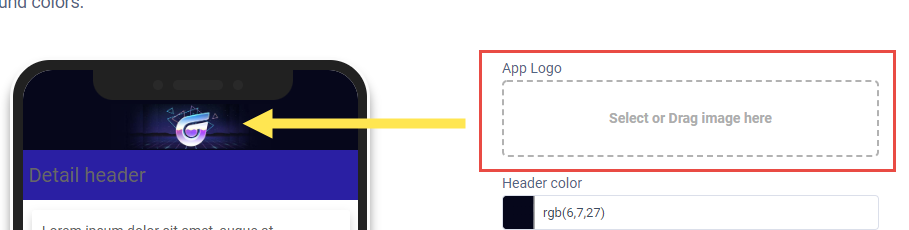
Header color
The header color section allows you to change the header color behind the logo.
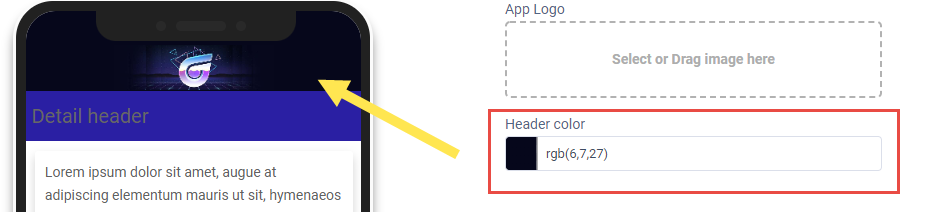
Footer color
The footer color option allows you to change the background color of the footer.
Depending on the color, a contract calculation will be done in-app. This will determine the icon color to be ‘light’ or ‘dark’ depending on the color set.
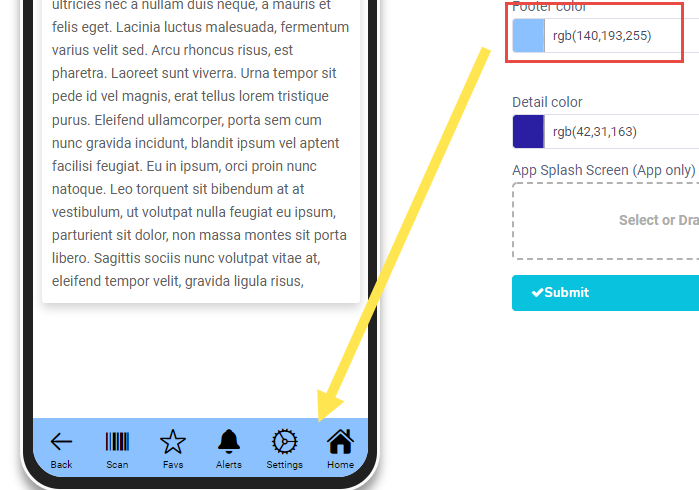
Detail color
The detail color section allows you to set the detail color header for item ‘details’. A detail header is a header color in a detail page. E.G session details, speaker details.

App splash screen
The app splash screen allows you to change the default ‘loading’ screen for the app.
The recommended dimensions are 1536 X 2500px. This will take effect after the first ‘login’ After the user has ‘logged’ in for the first time, every subsequent app open will show this ‘splash’ screen vs the default app ‘splash’ screen.
